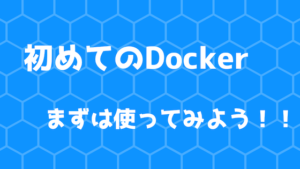Dockerを利用する上で、「イメージ管理」「コンテナ管理」以外にも知っておくとよいコマンドがあります。ここでは、Dockerの「基本情報」「ネットワーク情報」「Volume情報」など確認する方法について解説します。
目次
Dockerサーバーの情報確認
version|バージョン情報確認
$ docker version
Client:
Version: 18.06.1-ce
API version: 1.38
Go version: go1.10.3
Git commit: e68fc7a
Built: Tue Aug 21 17:21:31 2018
OS/Arch: darwin/amd64
Experimental: false
Server:
Engine:
Version: 18.06.1-ce
API version: 1.38 (minimum version 1.12)
Go version: go1.10.3
Git commit: e68fc7a
Built: Tue Aug 21 17:29:02 2018
OS/Arch: linux/amd64
Experimental: trueinfo|実行状態確認
$ docker info
Containers: 1
Running: 1
Paused: 0
Stopped: 0
Images: 9
Server Version: 18.06.1-ce
Storage Driver: overlay2
Backing Filesystem: extfs
Supports d_type: true
Native Overlay Diff: true
Logging Driver: json-file
Cgroup Driver: cgroupfs
Plugins:
Volume: local
Network: bridge host ipvlan macvlan null overlay
Log: awslogs fluentd gcplogs gelf journald json-file logentries splunk syslog
Swarm: inactive
Runtimes: runc
Default Runtime: runc
Init Binary: docker-init
containerd version: 468a545b9edcd5932818eb9de8e72413e616e86e
runc version: 69663f0bd4b60df09991c08812a60108003fa340
init version: fec3683
Security Options:
seccomp
Profile: default
Kernel Version: 4.9.93-linuxkit-aufs
Operating System: Docker for Mac
OSType: linux
Architecture: x86_64
CPUs: 2
Total Memory: 3.855GiB
Name: linuxkit-025000000001
ID: xxxx:xxxx:xxxx:xxxx:xxxx:xxxx:xxxx:xxxx:xxxx:xxxx:xxxx:xxxx
Docker Root Dir: /var/lib/docker
Debug Mode (client): false
Debug Mode (server): true
File Descriptors: 32
Goroutines: 57
System Time: 2018-09-15T09:42:55.3406982Z
EventsListeners: 2
HTTP Proxy: gateway.docker.internal:3128
HTTPS Proxy: gateway.docker.internal:3129
Registry: https://index.docker.io/v1/
Labels:
Experimental: true
Insecure Registries:
127.0.0.0/8
Live Restore Enabled: falseDocker Hub関連コマンド
search|イメージ検索
Docker Hubからイメージを検索します。
$ docker search --limit 5 mysql
NAME DESCRIPTION STARS OFFICIAL AUTOMATED
mysql MySQL is a widely used, open-source relation… 6942 [OK]
mysql/mysql-server Optimized MySQL Server Docker images. Create… 507 [OK]
zabbix/zabbix-server-mysql Zabbix Server with MySQL database support 126 [OK]
mysql/mysql-cluster Experimental MySQL Cluster Docker images. Cr… 34
circleci/mysql MySQL is a widely used, open-source relation… 6 login|Docker Hubにログイン
$ docker loginlogout|Docker Hubからログアウト
$ docker logoutNetworkコマンド
docker network COMMAND の形式でネットワーク管理するためのコマンドを実行できます。
docker network と入力すると利用できるコマンド一覧を確認できます。
$ docker network
Usage: docker network COMMAND
Manage networks
Commands:
connect Connect a container to a network
create Create a network
disconnect Disconnect a container from a network
inspect Display detailed information on one or more networks
ls List networks
prune Remove all unused networks
rm Remove one or more networks
Run 'docker network COMMAND --help' for more information on a command.Volumeコマンド
docker volume COMMAND の形式でボリューム管理するためのコマンドを実行できます。
docker volume と入力すると利用できるコマンド一覧を確認できます。
$ docker volume
Usage: docker volume COMMAND
Manage volumes
Commands:
create Create a volume
inspect Display detailed information on one or more volumes
ls List volumes
prune Remove all unused local volumes
rm Remove one or more volumes
Run 'docker volume COMMAND --help' for more information on a command.Systemコマンド
Docker1.13以降 で利用できます。
docker system COMMAND の形式でシステム管理するためのコマンドを実行できます。
docker system と入力すると利用できるコマンド一覧を確認できます。
$ docker system
Usage: docker system COMMAND
Manage Docker
Commands:
df Show docker disk usage
events Get real time events from the server
info Display system-wide information
prune Remove unused data
Run 'docker system COMMAND --help' for more information on a command.df|リソース利用量確認
$ docker system df
TYPE TOTAL ACTIVE SIZE RECLAIMABLE
Images 4 1 535.7MB 535.7MB (100%)
Containers 1 1 125.9MB 0B (0%)
Local Volumes 19 0 198.7MB 198.7MB (100%)
Build Cache 0 0 0B 0Bprune|リソース全削除
利用されていないコンテナ、イメージ、ネットワークを削除します。
$ docker system prune
WARNING! This will remove:
- all stopped containers
- all networks not used by at least one container
- all dangling images
- all build cache
Are you sure you want to continue? [y/N] y
(省略)ボリュームも削除対象に入れる場合、 --volumesオプション を付けます。
$ docker system prune --volumes
WARNING! This will remove:
- all stopped containers
- all networks not used by at least one container
- all volumes not used by at least one container
- all dangling images
- all build cache
Are you sure you want to continue? [y/N] n