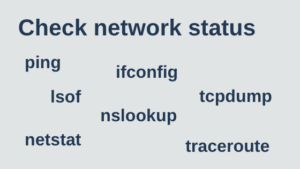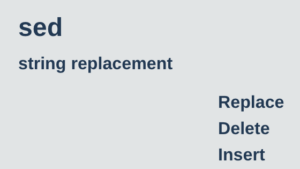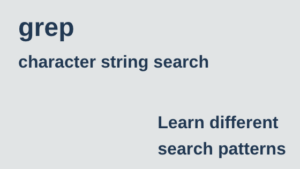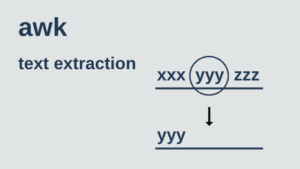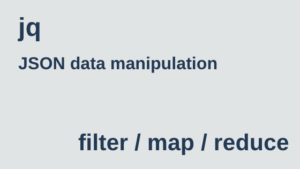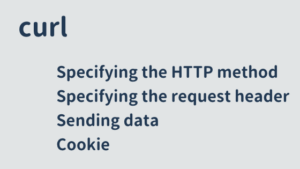This section describes how to use the make command, which is mainly used to compile source files by describing build dependencies in a file called Makefile.
Hello World
First, let’s check the operation with a simple example.
Create a file named “Makefile” and write the following
xxx:
echo 'Hello World'
yyy:
echo 'Good Bye'xxx and yyy are called targets, and you specify them when executing the make command. If you execute without specifying the target, the topmost target will be executed.
$ ls
Makefile
$
$ make
echo 'Hello World'
Hello World
$
$ make xxx
echo 'Hello World'
Hello World
$
$ make yyy
echo 'Good Bye'
Good Bye
$
$ make xxx yyy
echo 'Hello World'
Hello World
echo 'Good Bye'
Good ByeHow to write Makefile
basic format
# comment
target: prerequisite
recipe
…
…- Usually, the target is the file you wish to generate.
- The preconditions specify the files on which the target depends.
- The recipe describes the commands to generate the files specified in the target.
- When writing a recipe, a tab character must precede the command.
- If an error such as
"Makefile:xx: *** missing separator. Stop."occurs, it is possible that the tab character is not used. Check to see if it is a tab character.
- Comments are written after #.
operation check
Let’s check the operation with a slightly more complex example. Write the following in the Makefile.
# comment
app.txt: sub1.txt sub2.txt
cat sub1.txt sub2.txt > app.txt
sub1.txt: src1.txt
cp -f src1.txt sub1.txt
echo "hello sub1" >> sub1.txt
@echo "wakuwaku" >> sub1.txt
sub2.txt: src2.txt
cp -f src2.txt sub2.txt
echo "hello sub2" >> sub2.txt
@echo "bank" >> sub2.txt
.PHONY: clean
clean:
rm -f app.txt sub1.txt sub2.txt- If you put
@at the beginning like@echo "wakuwaku" >> sub1.txt, the command will not be displayed when make is executed. - There are also targets like
cleanthat do not generate files but only execute tasks.- By stating
.PHONY: clean, it indicates that the target does not generate files.
- By stating
Please create src1.txt and src2.txt before executing the make command.
$ cat src1.txt
hello src1
$
$ cat src2.txt
hello src2
$
$ ls
Makefile src1.txt src2.txtExecute make.
$ make
cp -f src1.txt sub1.txt
echo "hello sub1" >> sub1.txt
cp -f src2.txt sub2.txt
echo "hello sub2" >> sub2.txt
cat sub1.txt sub2.txt > app.txtCheck the generated file.
$ ls
Makefile app.txt src1.txt src2.txt sub1.txt sub2.txt
$
$ cat sub1.txt
hello src1
hello sub1
wakuwaku
$
$ cat sub2.txt
hello src2
hello sub2
bank
$
$ cat app.txt
hello src1
hello sub1
wakuwaku
hello src2
hello sub2
bankRun make again.
$ make
make: `app.txt' is up to date.Nothing is executed. make compares the file modification date and time with the dependent files to avoid wasting builds that are not needed.
Execute the following command to update src1.txt.
$ echo "hello src1 updated" > src1.txt
$
$ cat src1.txt
hello src1 updatedRun make again.
$ make
cp -f src1.txt sub1.txt
echo "hello sub1" >> sub1.txt
cat sub1.txt sub2.txt > app.txt
$
$ cat app.txt
hello src1 updated
hello sub1
wakuwaku
hello src2
hello sub2
bankOnly builds that depended on the updated file ( src1.txt ) were done.