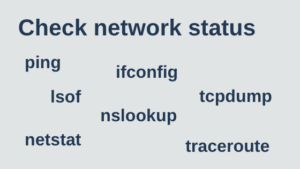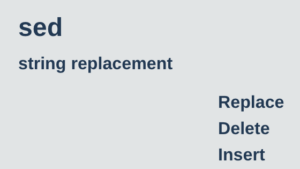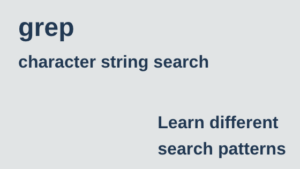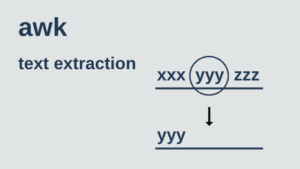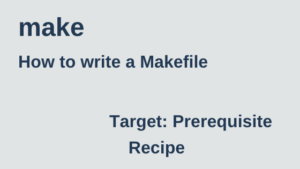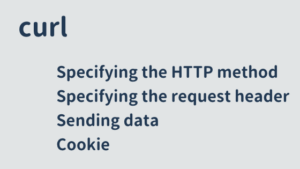The jq command provides a convenient way to extract desired information from JSON data. In this section, we will review the basic usage of the jq command.
Install
brew install jqsudo yum -y install epel-release
sudo yum -y install jqsudo apt -y update
sudo apt -y install jqJSON data used for confirmation
Here, the following JSON data will be used to check the operation.
{
"total_count": 3,
"items": [
{
"id": 111,
"name": "aaa",
"owner": {
"id": 1111111,
"type": "Organization"
},
"size": 10
},
{
"id": 222,
"name": "bbb",
"owner": {
"id": 2222222,
"type": "User"
},
"size": 30
},
{
"id": 333,
"name": "ccc",
"owner": {
"id": 3333333,
"type": "Organization"
},
"size": 25
}
]
}operation check
Get everything from the starting point & reformat
To retrieve all JSON data, use ..
$ cat tmp.json | jq .
{
"total_count": 3,
"items": [
{
"id": 111,
"name": "aaa",
"owner": {
"id": 1111111,
"type": "Organization"
},
"size": 10
},
{
"id": 222,
"name": "bbb",
"owner": {
"id": 2222222,
"type": "User"
},
"size": 30
},
{
"id": 333,
"name": "ccc",
"owner": {
"id": 3333333,
"type": "Organization"
},
"size": 25
}
]
}The data is then formatted in an easy-to-read format, as shown below, and can be used as-is for formatting JSON data obtained with curl.
$ echo '{"xx": 123, "y": 234, "z": 345}' | jq .
{
"xx": 123,
"y": 234,
"z": 345
}Conversely, use the -c option if you do not want the formatting
$ cat tmp.json | jq -c .
{"total_count":3,"items":[{"id":111,"name":"aaa","owner":{"id":1111111,"type":"Organization"},"size":10},{"id":222,"name":"bbb","owner":{"id":2222222,"type":"User"},"size":30},{"id":333,"name":"ccc","owner":{"id":3333333,"type":"Organization"},"size":25}]}Specific element acquisition
Get the value of total_count.
$ cat tmp.json | jq '.total_count'
3Obtaining a specific element in an array
Obtains the value of id from all elements of the items array.
$ cat tmp.json | jq '.items[].id'
111
222
333Obtains the id value of the first element in the items array.
$ cat tmp.json | jq '.items[0].id'
111Obtaining the number of array elements
$ cat tmp.json | jq '[.items[]] | length'
3Remove double quotes
$ cat tmp.json | jq '.items[].name'
"aaa"
"bbb"
"ccc"The -r option removes double quotes.
$ cat tmp.json | jq -r '.items[].name'
aaa
bbb
cccCast & String Concatenate
The (.id|tostring) part casts number to string.
$ cat tmp.json | jq -r '.items[] | .result = (.id|tostring) + " " + .name'
{
"id": 111,
"name": "aaa",
"owner": {
"id": 1111111,
"type": "Organization"
},
"size": 10,
"result": "111 aaa"
}
{
"id": 222,
"name": "bbb",
"owner": {
"id": 2222222,
"type": "User"
},
"size": 30,
"result": "222 bbb"
}
{
"id": 333,
"name": "ccc",
"owner": {
"id": 3333333,
"type": "Organization"
},
"size": 25,
"result": "333 ccc"
}If you only want the concatenated string, do the following
$ cat tmp.json | jq -r '.items[] | .result = (.id|tostring) + " " + .name | .result'
111 aaa
222 bbb
333 cccmap creates a new array
$ cat tmp.json | jq -r '.items | map({ name: .name, owner_id: .owner.id })'
[
{
"name": "aaa",
"owner_id": 1111111
},
{
"name": "bbb",
"owner_id": 2222222
},
{
"name": "ccc",
"owner_id": 3333333
}
]Similar results can be obtained by doing the following
$ cat tmp.json | jq -r '[.items[] | { name: .name, owner_id: .owner.id }]'
[
{
"name": "aaa",
"owner_id": 1111111
},
{
"name": "bbb",
"owner_id": 2222222
},
{
"name": "ccc",
"owner_id": 3333333
}
]aggregation
Calculates the sum of each size in the items array.
$ cat tmp.json | jq -r '[.items[].size] | add'
65Similar results can be obtained by doing the following
$ cat tmp.json | jq 'reduce .items[] as $item (0; . + $item.size)'
65narrowing-down
Extracts elements from the items array whose size is greater than 25.
$ cat tmp.json | jq '[.items[]]' | jq 'map(select( .size > 25 ))'
[
{
"id": 222,
"name": "bbb",
"owner": {
"id": 2222222,
"type": "User"
},
"size": 30
}
]Extracts elements from the items array whose owner.type value is Organization.
$ cat tmp.json | jq '[.items[]]' | jq 'map(select( .owner.type == "Organization" ))'
[
{
"id": 111,
"name": "aaa",
"owner": {
"id": 1111111,
"type": "Organization"
},
"size": 10
},
{
"id": 333,
"name": "ccc",
"owner": {
"id": 3333333,
"type": "Organization"
},
"size": 25
}
]CSV output
Use @csv to output in CSV format.
$ cat tmp.json | jq -r '.items[] | [.name, .owner.id] | @csv'
"aaa",1111111
"bbb",2222222
"ccc",3333333