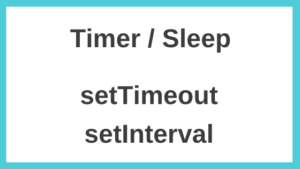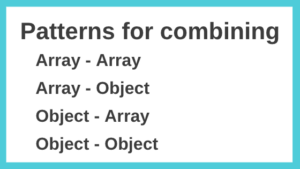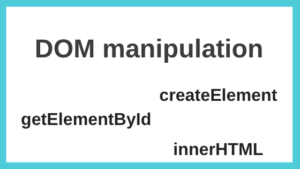There are several ways to determine inclusion. includes, indexOf, test, match, search, etc. are available. Let’s consider which one to use.
Whether the array contains a specific element or not
The includes and indexOf methods of the Array object are available.
const arr = [40, 30, 20, 10]
if (arr.indexOf(20) !== -1) {
console.log(arr.indexOf(20))
console.log('Exists.')
}
if (arr.indexOf(50) === -1) {
console.log(arr.indexOf(50))
console.log('Does not exist.')
}
console.log('----------------------------------------')
if (arr.includes(20)) {
console.log(arr.includes(20))
console.log('Exists.')
}
if (!arr.includes(50)) {
console.log(arr.includes(50))
console.log('Does not exist.')
}2
Exists.
-1
Does not exist.
----------------------------------------
true
Exists.
false
Does not exist.The includes method, which returns a Boolean result, is a cleaner way to handle the decision.
IE11 is not supported. If you want to use it, you need to install babel-polyfil or take other measures.
Whether a specific string is contained in the string or not
Organize how to achieve
This can be accomplished in a variety of ways.
| object | method | Recommendation | supplement |
|---|---|---|---|
| String | indexOf | ○ | |
| String | includes | ○ | Cannot be used in IE11. babel-polyfil must be installed. |
| String | search | △ | It can be done, but not for the original purpose. |
| String | match | △ | It can be done, but not for the original purpose. |
| RegExp | test | ◎ |
Compare indexOf and includes
Compare the decision process between indexOf and includes.
let str1 = 'xxxabcxxx'
let str2 = 'abc'
if (str1.indexOf(str2) !== -1) {
console.log(str1.indexOf(str2))
console.log('Exists.')
}
console.log('----------------------------------------')
if (str1.includes(str2)) {
console.log(str1.includes(str2))
console.log('Exists.')
}3
Exists.
----------------------------------------
true
Exists.The includes method, which returns a Boolean result, is a cleaner way to handle the decision.
Compare includes and test
Compare the decision process for includes and test.
When multiple conditions
let str1 = 'xxxdefxxx'
let str2 = 'abc'
let str3 = 'def'
let regexp = /abc|def/g
if (str1.includes(str2) || str1.includes(str3)) {
console.log('Exists.')
}
console.log('----------------------------------------')
if (regexp.test(str1)) {
console.log('Exists.')
}Exists.
----------------------------------------
Exists.The test method provides a cleaner decision process.
When you don’t want to be case-sensitive
let str1 = 'xxxABCxxx'
let str2 = 'abc'
let regexp = /abc/ig
console.log(str1.includes(str2)) // false
console.log(regexp.test(str1)) // trueThe includes method is case-sensitive. Therefore, if you want to make it case-insensitive, use the test method.