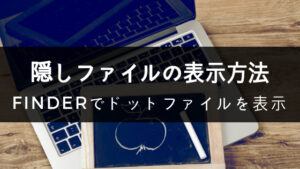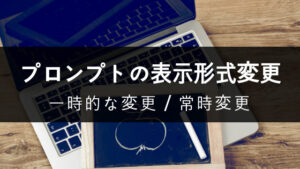アプリのテストなどで、サイズ指定、容量指定したダミー画像が必要なときがあります。ここでは、Mac上でダミー画像ファイルを作成する方法を紹介します。
目次
縦横サイズ指定した画像を取得
下記サイトで縦横サイズを指定した画像を取得できます。
https://placehold.jp/
今回は[300px × 300px]の画像を取得しました。
$ ls -lh
total 8
-rw-r--r--@ 1 xxxx xxxx 2.0K 12 14 23:15 300x300.png画像の容量を調整
画像のメタデータに情報を付与することで、画像ファイルの容量を増やします。
指定容量のファイルを作成
今回は、10MBのファイルを作成してみます。
$ dd if=/dev/zero of=dummy10MB.file bs=$(expr 1024 \* 1024) count=10
10+0 records in
10+0 records out
10485760 bytes transferred in 0.089249 secs (117488647 bytes/sec)
$
$ ls -lh
total 20488
-rw-r--r--@ 1 xxxx xxxx 2.0K 12 14 23:15 300x300.png
-rw-r--r-- 1 xxxx xxxx 10M 12 15 00:02 dummy10MB.file画像ファイルのメタデータに情報付与
exiftoolを利用して、メタデータに情報を付与します。
下記コマンドでインストールしておいて下さい。
$ brew install exiftool画像ファイルにメタデータを付与します。
$ exiftool 300x300.png -comment\<=dummy10MB.file
1 image files updated10MBの画像ファイルができました。
$ ls -lh
total 40976
-rw-r--r-- 1 xxxx xxxx 10M 12 15 00:24 300x300.png
-rw-r--r--@ 1 xxxx xxxx 2.0K 12 14 23:15 300x300.png_original
-rw-r--r-- 1 xxxx xxxx 10M 12 15 00:02 dummy10MB.file